How to reset your password
Step 1: Click on "My Account" Please check below Picture.

Step 2: Click on "Forgot Your Password"

Step 3 and 4: Enter your login email, then click on Submit

Step 5: Please wait 5 ~ 15 minutes and check your email - Inbox or Junk/Spam Folder. You will receive similar email like below, then click on the link.

Last Step: Enter the new password twice and click on reset a password. You will get the message "Your password has been updated" and you are done.

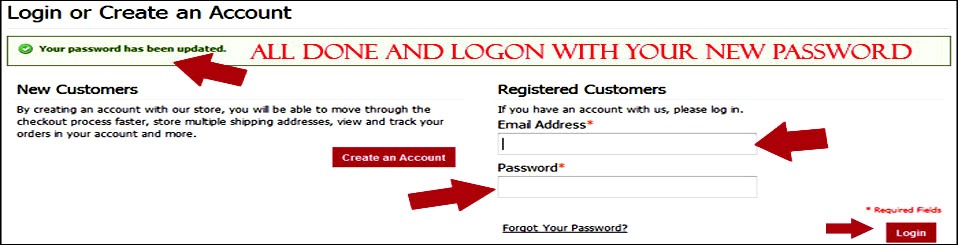

 © 2023 UrEternity.com. All Rights Reserved.
© 2023 UrEternity.com. All Rights Reserved.